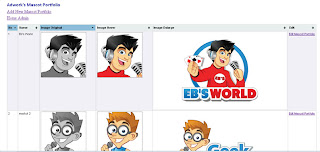Friday, December 23, 2011
full application 22
business card 11
packaging 5
logo 23
business card 10
Sunday, October 16, 2011
Table Top 1
full application 21
brochure 23
business card 9
business card 8
Thursday, June 16, 2011
my creation 2
For : ME !!
Tools : Adobe Photoshop CS4
PsAwesome is amazing sites I've found that'll give us a basic till intermediet knowledge of photoshop
If you followed the tutorial step-by-step ya will increase ur photoshop knowledge n
create many beautiful things ^__^
The tutorial is clear enough as you are a newbie in photoshop
Of course I can't review all the useful post there in my blog, but I'll show ya Colorful Plexi Text Effect using Photoshop that Eren Göksel teach us.
Thanks a bunch for Eren !! U're so awesome tutorial man!!
Here is my creation (forgive my bad, I've made some different steps - I didn't do the same action in every letter :D) (click on the picture to zoom it):
Its very fantastic tutorial on text effects !!
Make sure ya explore more in this sites
There are lotsa goodies you can spot on ;)
This will make ur life more interesting ^__^ !!
Tuesday, June 7, 2011
brochure 22
logo 22
logo 21
increase undo (ctrl Z) - forgive your messy more ;p
Yooo guys, this time i'll brought up somethin' that i've just found out [maybe most of u r already now about it] [-shy ...-]
Even though you're a smart designer, maybe sumtimes u hate 'ctrl-z' at Photoshop ^__^
as we're already now, Photoshop has limited undo feature (by default is 20 .. CMIW)
Now you can forgive your messy :D
Well, I found a simple way to increase the limit
interesting eh ;) Okay, then let's try to have look ...
1. Click Edit on the top (feel free to enlarge it if my images too small for u)
2. Choose Preference
3. Choose General
4. Choose Performance
5. Increase History States than Click Ok
Simply done ;)
Lets try it out!